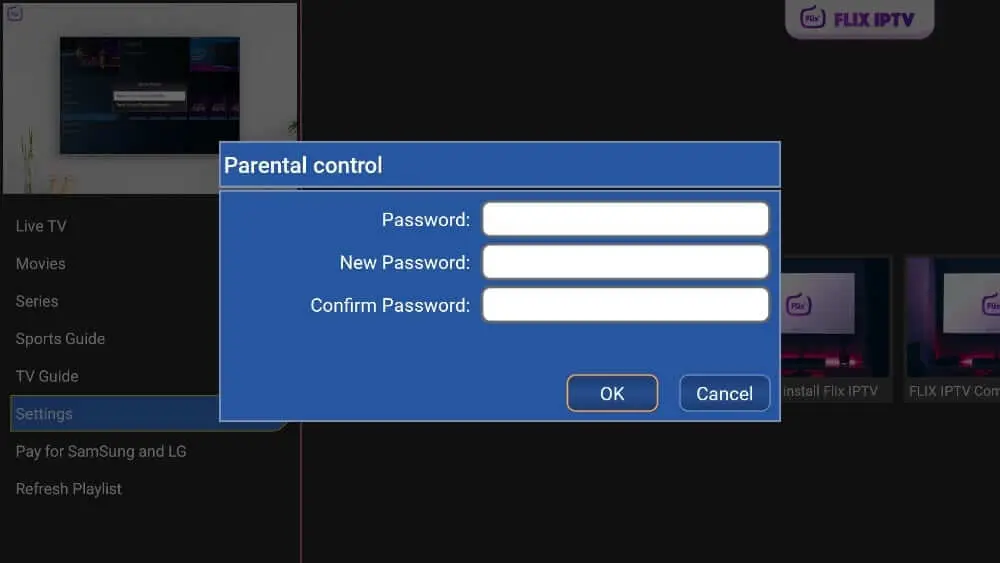You need to buy an activation for your Flix IPTV app from its official website https://flixiptv.eu/activation
Open this app, In the left-hand menu, navigate to Settings.
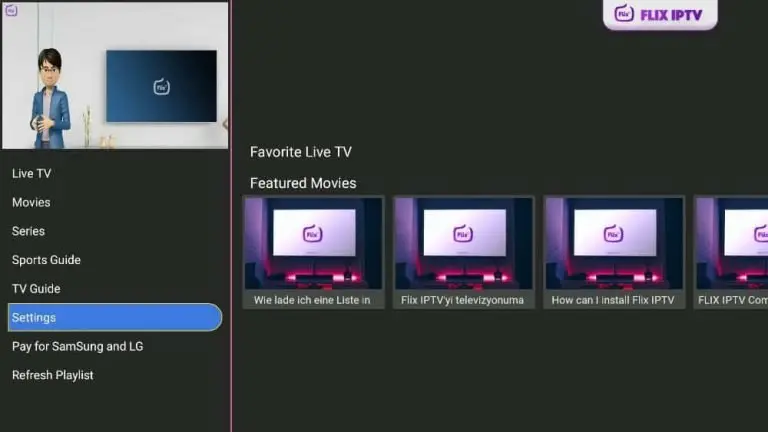
On the following menu, scroll down to User Account.
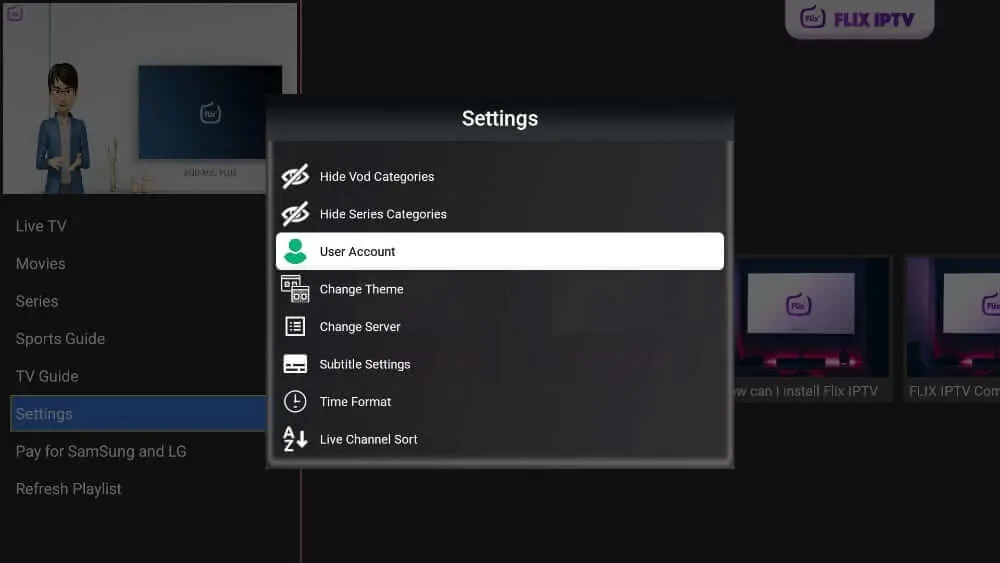
On the User Account screen, take note of the Mac address.
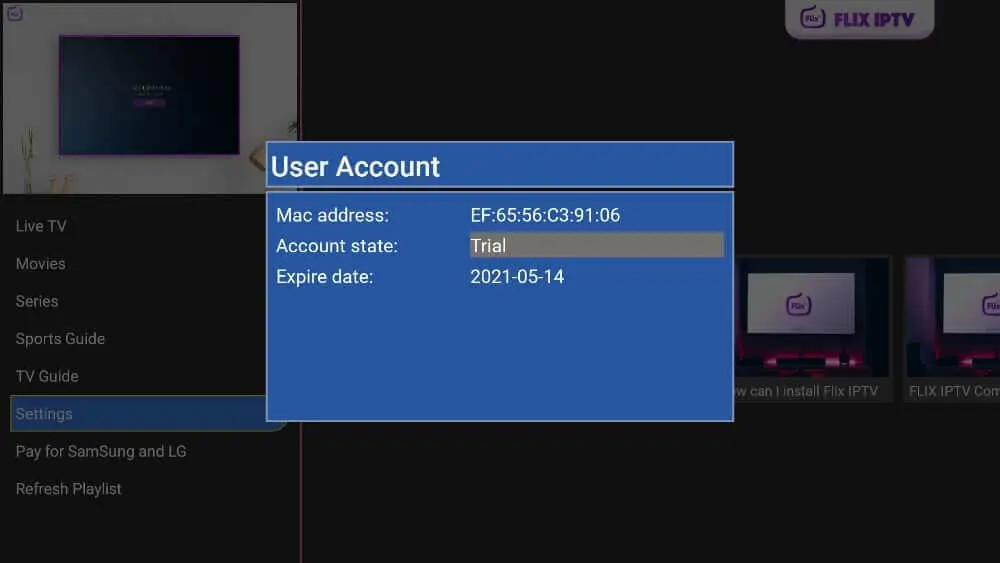
Open a web browser on your desktop or phone and navigate to the following address: https://flixiptv.eu/mylist
This Flix page will ask you to fill in the Mac address and URL link for the IPTV service. if you subscribe to our IPTV service, we will send login details and a m3u link, please upload the m3u to on this page https://flixiptv.eu/mylist
After adding the information, click the Send button and you are good to go.
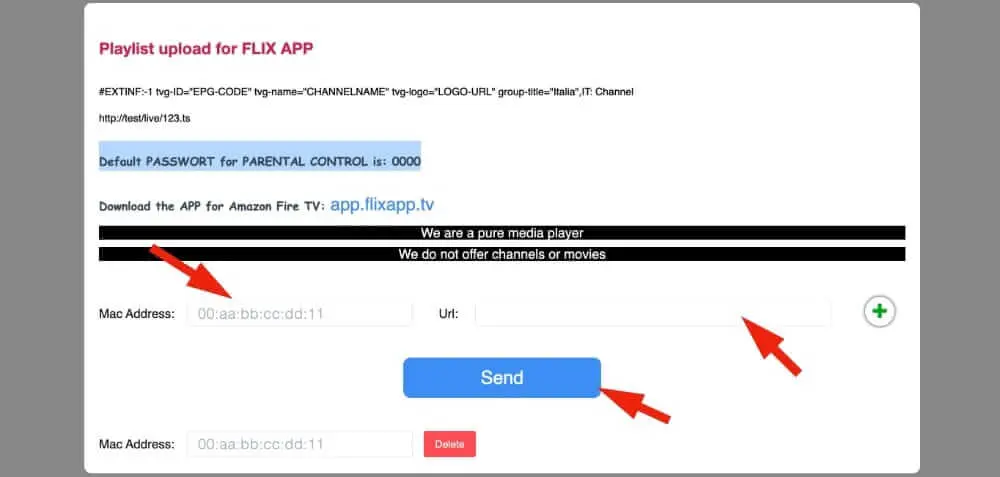
Open Flix IPTV on your FireStick and you will see the connected IPTV provider in the app.
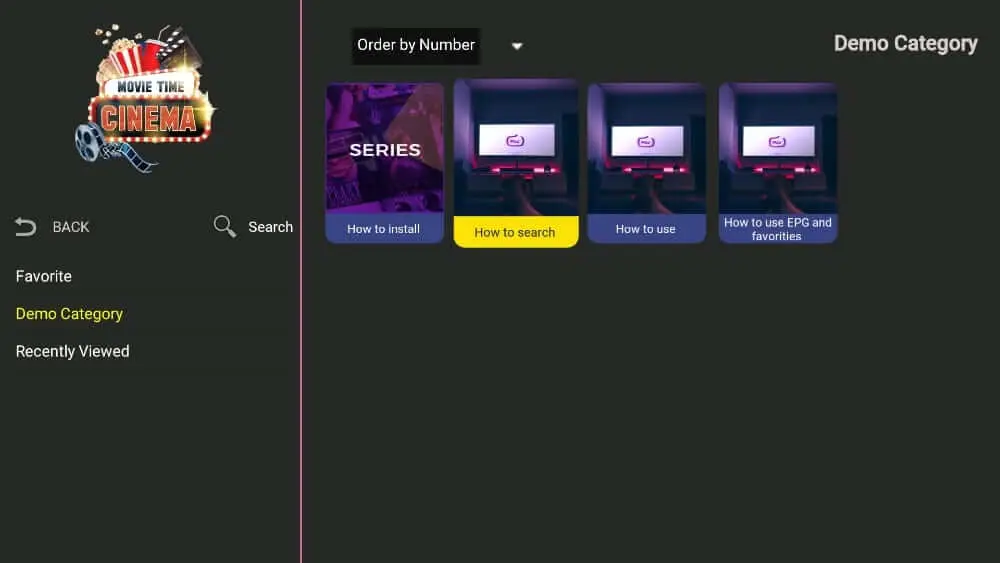
Parental control: Block your children's access to adult content by setting up Parental control in the app, under Settings. The default password for parental control is 0000.
( Our Server Don't Offer Adult Content BTW, but just to be informed if you are using another subscription )